Online Internet Safety Search – for Children
Please take a look at the following info about keeping your children safe on the internet – these are great child-friendly search engines. Click the images to take you to the website….

Useful Websites, links and Online e-Safety information & News
Please check regularly as this area is frequently updated with the latest information (Scroll down for more)….
↓↓↓↓ ↓↓↓↓
Portfield School is enrolled in the 360° Safe Review system. The Image below shows the structure map:
↓↓↓↓ ↓↓↓↓

relationship between the Elements, Strands and Aspects.
↓↓↓↓ ↓↓↓↓
360 degree safe Overview
The 360 degree safe self review tool is free to use and is intended to help schools review their online safety policy and practice. It provides:
- Information that can influence the production or review of online safety policies and develop good practice.
- A process for identifying strengths and weaknesses.
- Opportunities for commitment and involvement from the whole school.
- A continuum for schools to discuss how they might move from a basic level provision for online safety to practice that is aspirational and innovative.
↓↓↓↓ ↓↓↓↓
————————————————————————————————————
E-Safety News & Advice for Parents & Carers
{This page contains important information, news and articles about keeping our young people safe}
↓↓↓↓ ↓↓↓↓
————————————————
Update about Staying Safe Online
Stay safe online; Please follow the link for up to date information about staying safe online. Digital technology moves at a rapid pace, therefore this Welsh Government guidance is very useful in keeping parents and carers up to speed on keeping their youngsters safe in a digital world.
————————————————
Take a look at how you can improve your privacy online – some good advise that is worth a read ….
————————————————————————————————————
‘Vishing’ Frauds & Scams

WARNING – Vishing frauds are telephone scams, usually to obtain online banking passwords, confidential details or to persuade a client to transfer money out of their account.
What Happens:
· In the cases so far, the fraudster is described as having a Scottish accent pertaining to be from the Lloyds Bank Fraud Team or Lloyds Bank Security department.
· On the call fraudsters claim that a member of bank staff is being investigated over fraudulent activity and the school’s help is needed to catch them, or another approach used is they tell the school that there are outward payments flagged as suspicious, which need to be verified and stopped if fraudulent.
· Fraudsters have used “spoofing” technology to make a recognised bank telephone number appear on the school’s incoming caller display, making the caller appear genuine. Lloyds Bank’s 0345 300 0000 has been used for this a number of times, however clearly they could easily switch to displaying different genuine numbers.
· On one occasion a client was asked to create a payment with a reference ‘Stop Payment’ in an attempt by fraudsters to dupe the school into thinking they were stopping a fraudulent payment from leaving their account.
Action Required:
· Don’t assume that a caller is from the Bank, even if the number they “appear” to be calling from looks genuine, or if the caller seems to know information about the school or their finances.
· Do call the Bank on a known correct number, to verify that any callers are genuinely from the Bank.
· Never provide online banking passwords or card and reader generated codes to ANYONE on the phone, and never in response to an email or text. A genuine Bank colleague will never ask for them.
· Know that we will never ask them to transfer money to a safe account, or ask them to enter any information into their online banking service to “stop a fraudulent” payment.
· Making all school admin aware of the above guidance is strongly recommended and any fraud attempts should be reported to the bank immediately.
————————————————————————————————————
Keeping your child safe is not always easy. Take a look at this guidance, it may offer you some help:
https://gov.wales/this-is-not-…/worried-about-a-young-person
————————————————————————————————————
Tackling Radicalisation
facts & advice
Get expert tips to support children
Tackling Radicalisation facts and advice: this is a very interesting article with a short clip from a lady who talks of her experiences.
This might not be something that we think could happen to us and our families, however with internet usage stretching far and wide and apps being accessible to all radicalisation is most certainly something we need to be well aware of – please watch the clip and be aware of the apps your young people use and who they might be contacting online. These issues affect us all….
————————————————————————————————————
Important Information Regarding Online Safety:
The above link is the third in a new series of ‘Start the conversation’ films and guides especially for families about important online safety issues. This third release explores the challenges families face when faced with online bullying issues.
————————————————————————————————————
Guide to the challenges of keeping young people safe online
What parents and carers need to know – apps are developing so fast it is hard to keep track of what apps can do, who can be contacted through apps and also what your young person may be exposed to.
Please click the link below for a parent friendly guide to the challenges of keeping young people safe online.
————————————————————————————————————
Online Grooming Facts & Advice
Minimise the risks of on-line grooming: please take a moment to read the article and watch the clip. It is shocking how easily on-line grooming can happen, being well informed can help you in spotting the signs and minimising the risks.
————————————————————————————————————
Stop, Speak, Support Code – Please take a moment to watch the above video.
The code was created for children, by children to help in tackling cyber bullying.
Easy to watch and only takes a minute – please share to help others….
The link below will take you directly to their website:
————————————————————————————————————
Internet matters cyberbullying update:
Cyber Bullying is happening – please read the article to help you in spotting the signs of cyber bullying and tips and hints to support your young person in staying safer online.
————————————————————————————————————
All about Screen Time!
————————————————————————————————————

————————————————————————————————————

————————————————————————————————————




————————————————————————————————————

TikTok: what parents should know
More than 500 million people around the world – many of them children – regularly use the app TikTok to create, view and share 60-second videos.
TikTok can be a great tool for self-expression and connect users around the world, so it’s important that children are aware of the potential risks and learn how to use it in a safe way.
Read our Parent Guide (below), which is full of sensible advice about how families can make the most of the settings and tools available to them.
New Parent Zone project will develop a ‘digital family support worker’

We’re pleased to announce that Parent Zone has been selected by BBC Children in Need to create a new digital service that will help families learn from each other and improve their wellbeing.
Parent Zone is using a three-year funding award from Children in Need’s A Million & Me programme to create a new digital service that can be used by children or parents to explore their concerns, reflect on how they are feeling and structure their thoughts so that they can share them with others.
Find out more
Help families enjoy technology in a safer way with the FREE Digital Parenting guide:

| The Digital Parenting guide — produced by Parent Zone and the Vodafone Foundation — contains expert-written articles on topics such as screen time, gaming, sleep and social media.
It’s designed to help families set healthier digital boundaries while enjoying all the benefits tech has to offer. Schools, local authorities and youth organisations can order as many copies as they’d like absolutely FREE — we’ll even pay the postage! |
TikTok’s young fans ‘exploited’ for digital gifts
Tic Tok is a social media platform that many young people are using more and more.
There are a number of issues which are of concern to any users and the BBC have outlined in the following link.
Please check what your child is using the internet for regularly and talk with them about the possible dangers.
————————————————————————————————————
Take a look at this – Child Safety on You Tube!
What can we do to keep children safe whilst doing the things they enjoy online?!
————————————————————————————————————
Online Privacy Settings Notice from HWB:
Click below for some advice and guidance about online privacy.
You will find a huge resource of valuable information!

————————————————————————————————————
Advice from NSPCC on social networks and ‘Fortnite’:
————————————————————————————————————
Online relationship advice for parents and carers:
————————————————————————————————————
With more and more young people (and adults) taking up and enjoying gaming please take five minutes to take a look at this advice.
Technology is so far advanced that it is becoming increasingly difficult to keep an eye and know what some of these games are capable of
– click the link below or the picture above and have a read –
these articles are useful and a quick way to get info….
thinkyouknow.co.uk: gaming advice for parents & carers
————————————————————————————————————
The Ultimate Guide to
Safe Online Browsing!
————————————————————————————————————
It’s Internet Safety Week
Safer Internet Day Tuesday 5th February 2019
Here are some useful links taking you some websites with guidance about online safety.
Click on the image to take you to the webpage:
_________
All you need to know about safte online browsing…. Please take a look….
_________ 

_________
_________
————————————————————————————————————
————————————————————————————————————
Please check out this link:
Lots of good advice about young people using the internet and ways to keep an eye on what they are doing!
————————————————————————————————————
Instagram Safety Advice for Parents & Carers




————————————————————————————————————
————————————————————————————————————
————————————————————————————————————

————————————————————————————————————
————————————————————————————————————
————————————————————————————————————
————————————————————————————————————
Think You Know?
Have a look at this and see if you know all there is to know about all of the different apps that your youngster might be using!
Take the survey and see how much you know – it’s always good to keep up to date!
————————————————————————————————————
Online Safety Resource Area:
————————————————————————————————————
Whatsapp: A Guide for Parents and Carers….
————————————————————————————————————
How safe are social media networks?
————————————————————————————————————
Gaming Information for Parents and Carers
Some games offer the users the chance to chat online, talk to your children about the games they are using and remind them about the SMART rules.
Find out more using the links below:
http://www.childnet.com/parents-and-carers/hot-topics/gaming
http://www.childnet.com/resources/online-gaming-an-introduction-for-parents
————————————————————————————————————

————————————————————————————————————
Portfield School Internet Safety Update
Please click on the article below about keeping children safe online….
————————————————————————————————————


————————————————————————————————————



————————————————————————————————————


Online Safety Update:
(Click the pictures below to take you to the site)
ΔΔΔΔΔΔΔΔΔΔΔΔ
Online Safety is a minefield – we will be publishing a series of links and tips for how parents can help their youngsters stay safe online.
The first of our links is to do with Gaming. This is an interesting read as it highlights some interesting ideas around Gaming!
https://www.saferinternet.org.uk/blog/gaming-%E2%80%93-resources-parents-and-carers

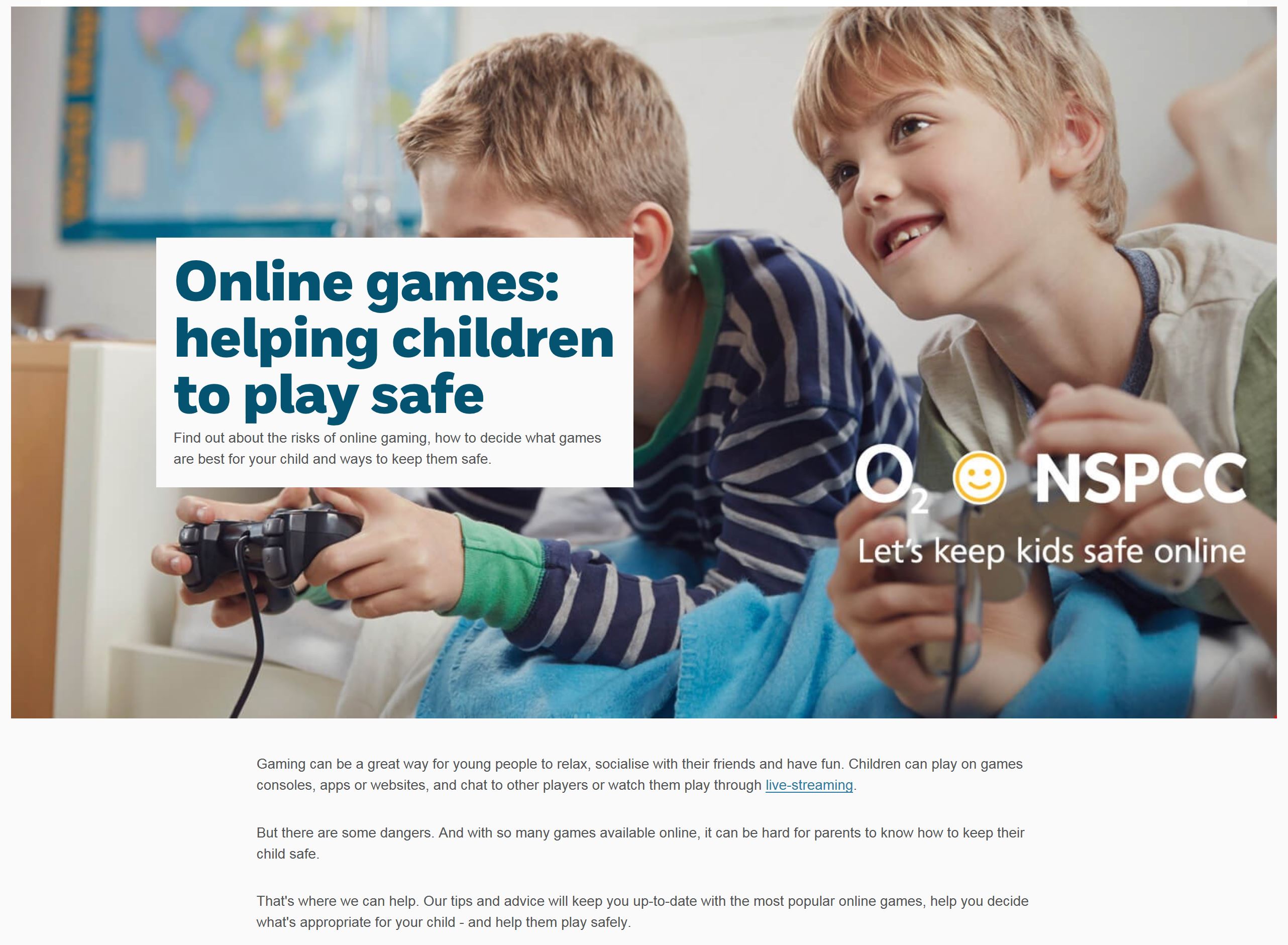
♦♦♦♦♦♦♦♦♦♦♦♦♦♦♦♦♦♦♦♦♦♦♦♦
‘Hollerchat‘
There is a new platform children and young people are using called ‘Hollerchat’. It is a video chat system where you are connected with a random person around the world to chat face to face.
Whilst seeking some advice about this we have been made aware of a website which is quite useful. The link is
Safeguarding Children using Apps:
https://www.getsafeonline.org/safeguarding-children/is-your-child-using-these-apps/

Staying Safe
NSPCC has a new app for children. The app can be downloaded free onto a mobile devise to which it will be discreetly stored, not visible as a child line app. The app provides counselling to young people directly through their mobile devises and allows them a safe space to explore problem pages, keep track of their mood and write down their thoughts and get 1-2-1 chat with a counsellor.
Follow the link: https://www.nspcc.org.uk/what-we-do/news-opinion/childline-launches-new-app/
∼∼∼∼∼∼∼∼∼∼∼∼∼∼∼∼∼∼∼∼∼∼∼∼∼∼∼∼

http://www.saferinternet.org.uk/
Instagram is a photo and video sharing app that is popular with teens. People on Instagram can connect with one another through comments, captions and hashtags on photos and videos.
Safety advice
There is information on safety in Instagram’s Help Centre.
Instagram also has advice for parents. This advice explains what Instagram is, as well as how it works. It also offers key safety advice.
Safety tools
You can find out more about Instagram’s safety features in the Help Centre. This includes:
- Blocking: When people use the blocking feature, the person they block can’t view their posts or search for their Instagram account.
- Reporting a Post: You can report inappropriate posts, comments or people by using the built-in reporting features in the app.
- Deleting or Reporting Comments: You can flag or delete a comment as abuse or spam by swiping left on it.
- Privacy Settings: You can adjust your privacy settings to make your account private. This means that anyone who wants to see your photos or videos, followers, or following lists will have to send you a follow request for you to approve or ignore.
Terms and conditions
Instagram have community guidelines that outline what is acceptable and unacceptable behaviour on the site.
Their five short rules are:
- Post your own photos and videos
- Keep your clothes on
- Be respectful
- Don’t spam
- HAVE FUN!
They also have a legal document that explain the terms and conditions of using the site.
Age requirement
13 years +
Anyone 13 and older can create an Instagram account by registering an email address and selecting a username.
♦♦♦♦♦♦♦♦♦♦♦♦♦♦♦♦♦♦♦♦♦♦♦♦


♦♦♦♦♦♦♦♦♦♦♦♦♦♦♦♦♦♦♦♦♦♦♦♦

We have been made aware of a new platform children and young people are using called ‘Hollerchat’. It is a video chat system where you are connected with a random person around the world to chat face to face.
Whilst seeking some advice about this we have been made aware of a website which is quite useful. The link is:
 Safeguarding Children using Apps:
Safeguarding Children using Apps:
https://www.getsafeonline.org/safeguarding-children/is-your-child-using-these-apps/
Cyberbullying
Advice for parents and carers who think their children are the victims or even the perpetrators of on-line bullying. (Click on the Cyberbullying link above for information)

‘SelfieCop’ is a useful tool to help parents and carers safeguard their children’s online activities. It teaches children and young people to use their phone’s camera safely and gives parents the ability to monitor their children’s images. For more information about downloading and using the App, click here or visit the website.


Snapchat Safety Checklist
For guidance on managing a Facebook account and ensuring your child is using social media safely, click here.

Hwb is used by all schools in Wales. It has useful links and resources for parents/carers on all aspects of your child’s use of technology.
Safer Internet Advice for Parents and Carers
This is an excellent source of useful information/resources including a guide to all digital technologies, online risks, setting parental controls and safety tools.
http://www.learningdisabilities.org.uk/publications/safeonline/
This links to a free download entitled ‘Staying Safe … on social media and online.’
This is a good step by step simple guidance for email, Facebook, Skype and Twitter, including setting up profiles and privacy settings.
Or you can download it here.
BBC Stay Safe
This is an internet survival guide produced by the BBC with advice on staying safe online, privacy settings and beating the cyberbullies.
∼∼∼∼∼∼∼∼∼∼∼∼∼∼∼∼∼∼∼∼∼∼∼∼∼∼∼∼∼∼∼∼∼∼∼∼
Schoolbeat
This is a site providing information from School Community Police Officers on a variety of issues relating to personal safety, including:
http://www.schoolbeat.org/en/parents/know-what-could-affect-your-child/internet-safety/
Links to advice about staying safe on-line.
http://www.schoolbeat.org/en/parents/know-what-could-affect-your-child/cyberbullying/
Links to advice on dealing with cyberbullying.
Netaware
This is the NSPCC guide to the use of social networks to help you stay up to date and keep your child safe in todays digital world.














































